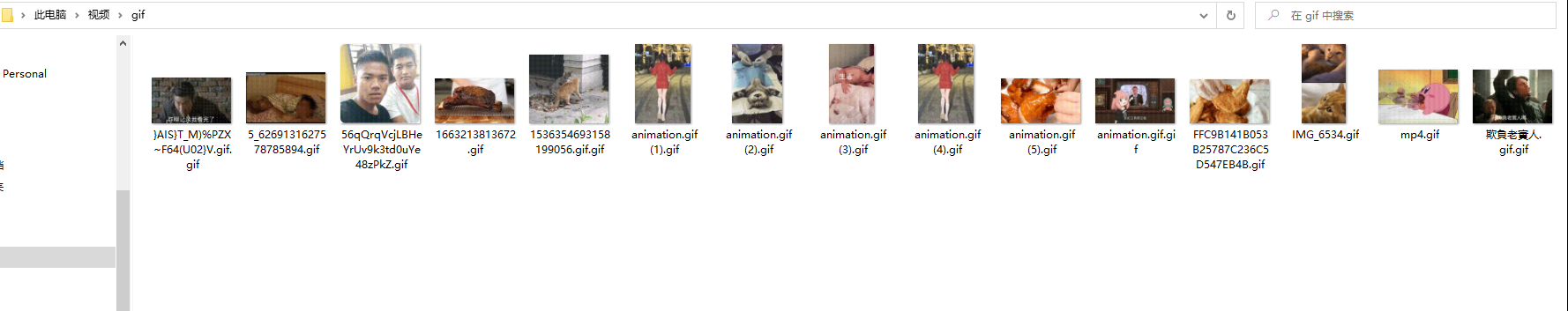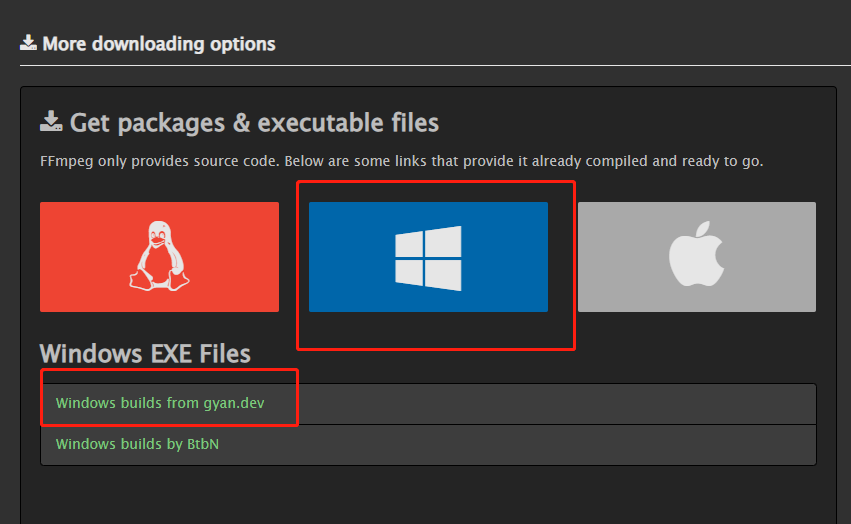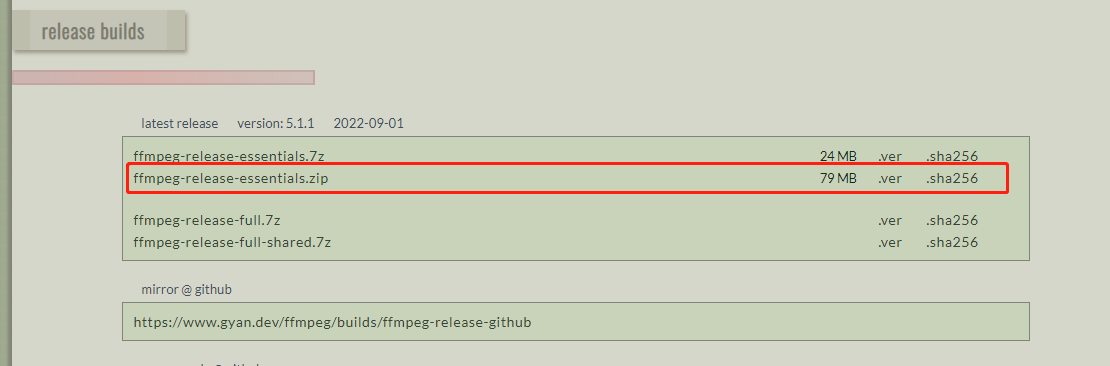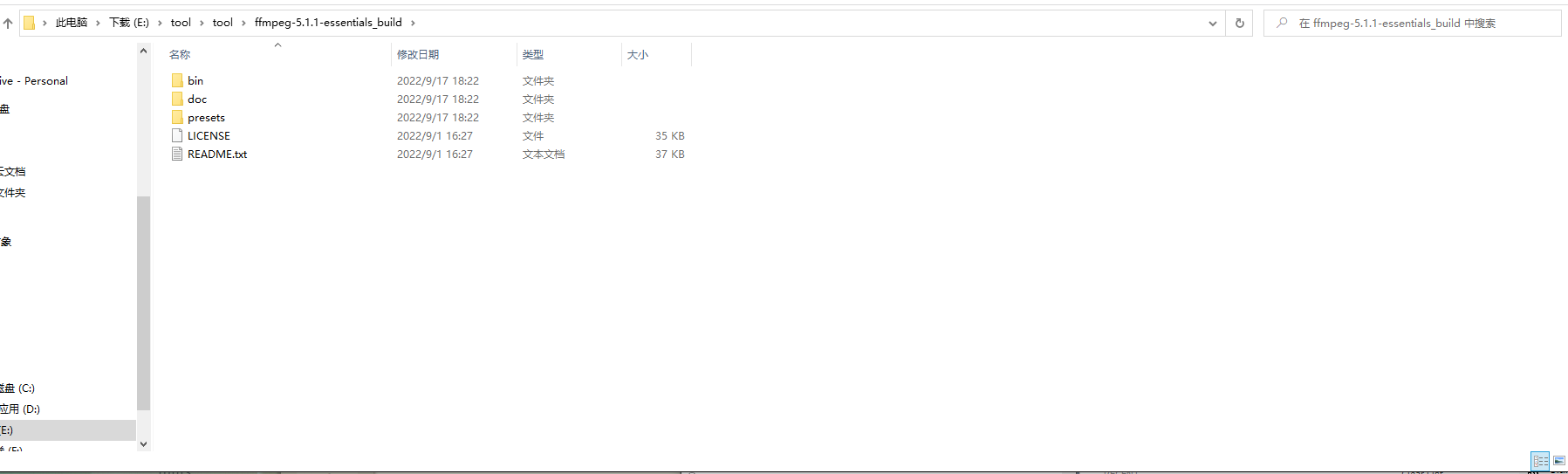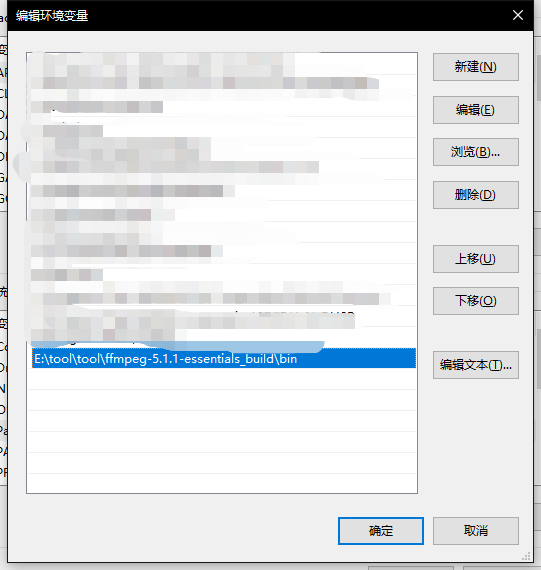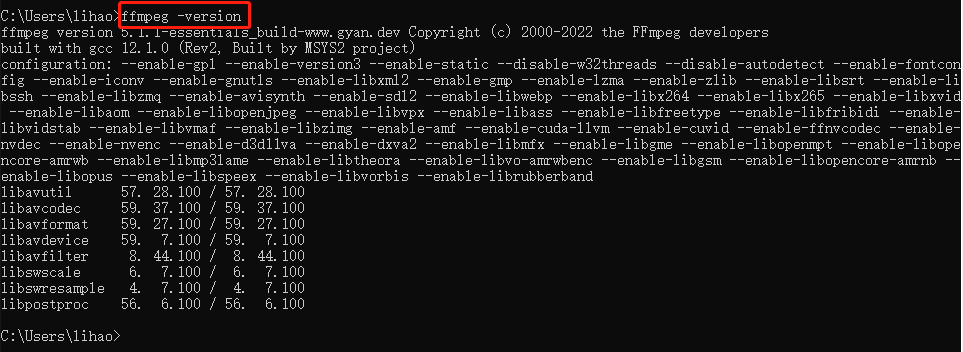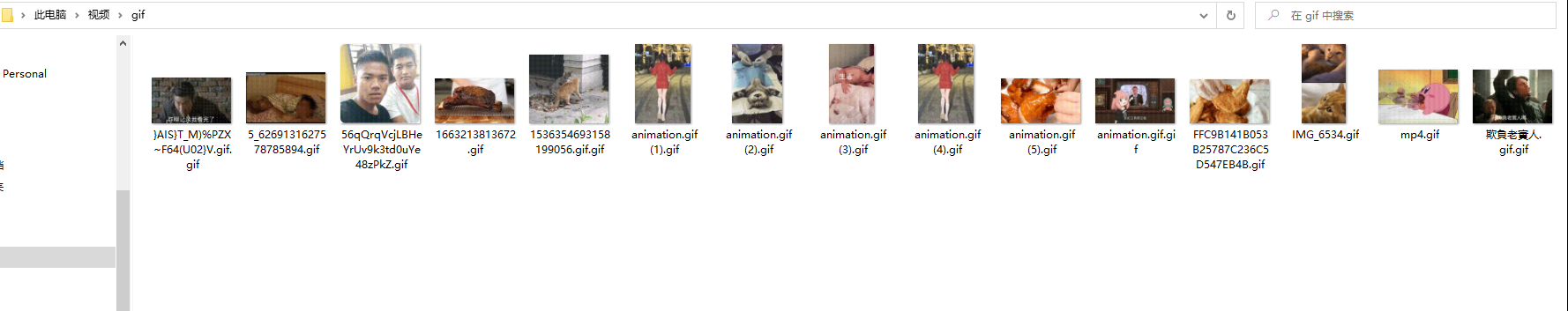MP4文件批量转换转gif实现
本功能实现是基于FFmpeg,以及用于调用FFmpeg的工具jar包Jave。
下载FFmpeg
- 进入FFmpeg官网下载地址 https://www.ffmpeg.org/download.html#build-windows
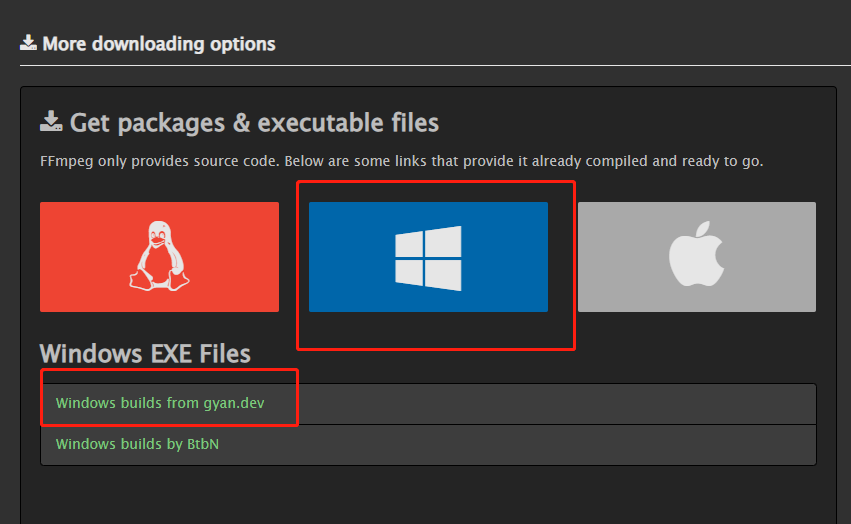
- 下载FFmpeg
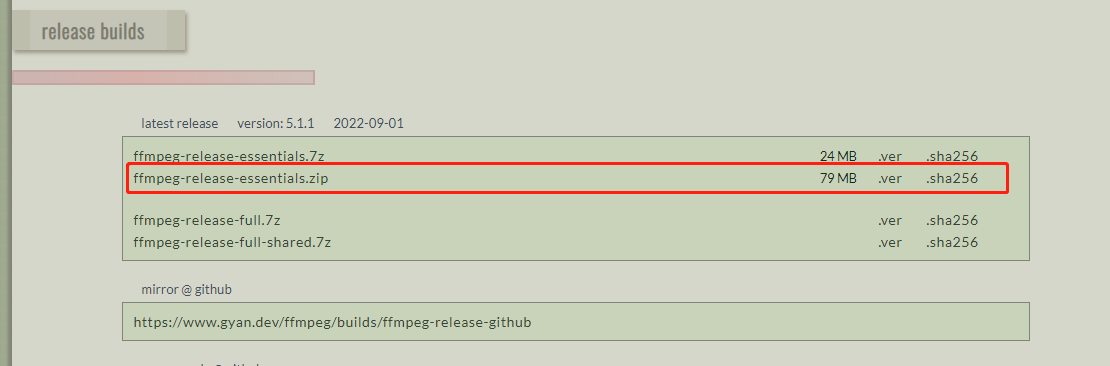
- 将下载的zip文件夹解压
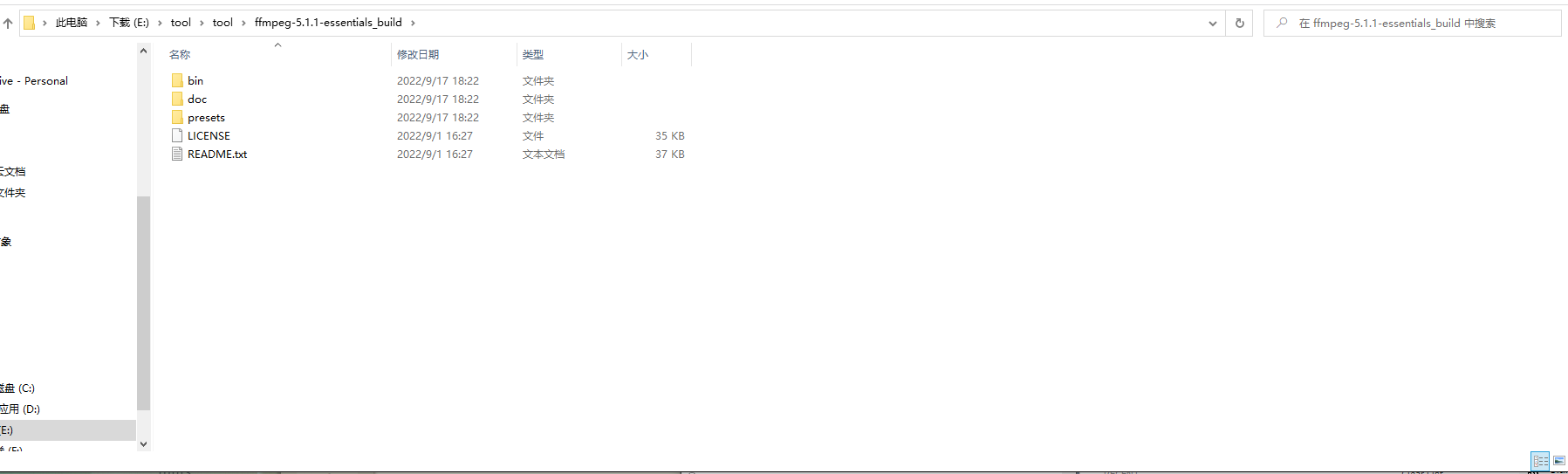
- 配置FFmpeg的环境变量
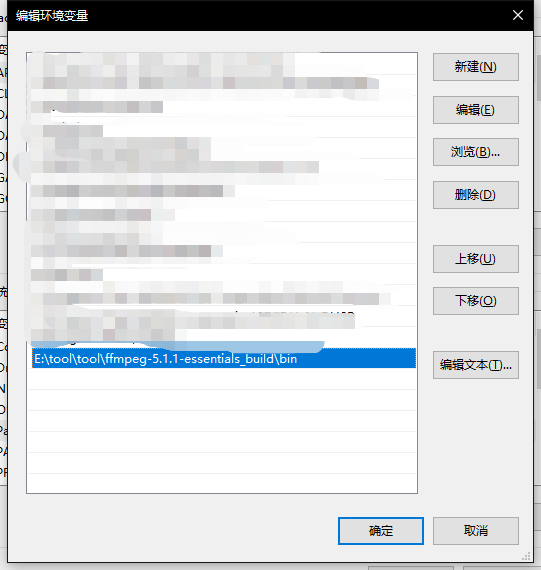
- 验证
验证时仍有可能会报错(找不到文件),重启后使用
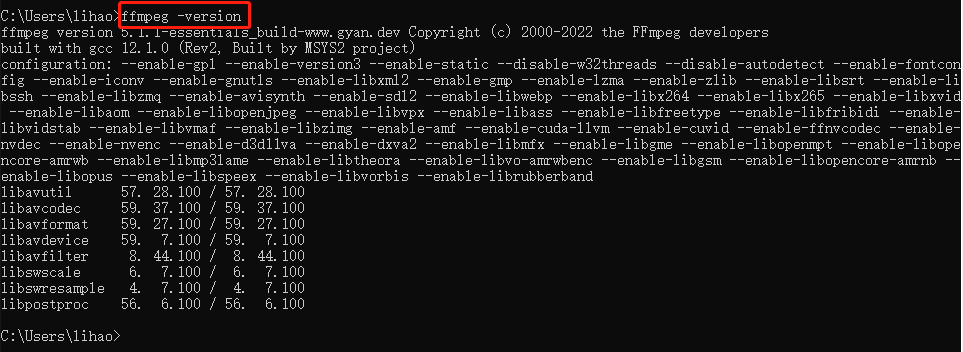
编写代码
导入jia包
1
2
3
4
5
6
7
8
9
10
11
12
13
14
15
16
17
18
19
20
21
22
23
24
25
|
<dependency>
<groupId>ws.schild</groupId>
<artifactId>jave-core</artifactId>
<version>3.3.1</version>
</dependency>
<dependency>
<groupId>ws.schild</groupId>
<artifactId>jave-all-deps</artifactId>
<version>3.3.1</version>
</dependency>
|
实现
1
2
3
4
5
6
7
8
9
10
11
12
13
14
15
16
17
18
19
20
21
22
23
24
25
26
27
28
29
30
31
32
33
34
35
36
37
38
39
40
41
42
43
44
45
46
47
48
49
50
51
52
53
54
55
56
57
58
59
60
61
62
63
64
65
66
|
private static final String outputFormat = "gif";
public static String getNewFileName(String sourceFilePath) {
File source = new File(sourceFilePath);
String fileName = source.getName().substring(0, source.getName().lastIndexOf("."));
return fileName + "." + outputFormat;
}
public static void transform(String sourceFilePath, String targetFilePath) {
File source = new File(sourceFilePath);
File target = new File(targetFilePath);
try {
MultimediaObject mediaObject = new MultimediaObject(source);
MultimediaInfo multimediaInfo = mediaObject.getInfo();
VideoInfo videoInfo = multimediaInfo.getVideo();
VideoSize sourceSize = videoInfo.getSize();
VideoAttributes video = new VideoAttributes();
video.setCodec(outputFormat);
video.setFrameRate(10);
VideoSize targetSize = new VideoSize(sourceSize.getWidth() / 2, sourceSize.getHeight() / 2);
video.setSize(targetSize);
EncodingAttributes attrs = new EncodingAttributes();
attrs.setVideoAttributes(video);
Encoder encoder = new Encoder();
encoder.encode(mediaObject, target, attrs);
System.out.println("转换已完成...");
} catch (EncoderException e) {
e.printStackTrace();
}
}
public synchronized static String batchTransform(String sourceFolderPath, String targetFolderPath) {
File sourceFolder = new File(sourceFolderPath);
if (sourceFolder.list().length != 0) {
Arrays.asList(sourceFolder.list()).forEach(e -> {
transform(sourceFolderPath + "/" + e, targetFolderPath + "/" + getNewFileName(e));
});
}
return "转换完成!";
}
|
验证
1
2
3
| public static void main(String[] args) {
batchTransform("C:\\Users\\lihao\\Videos\\old", "C:\\Users\\lihao\\Videos\\gif");
}
|